


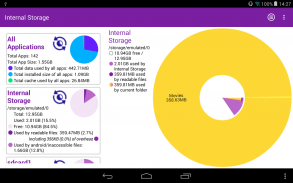
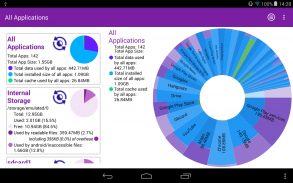







का विवरण Storage Analyser
Storage Analyser is a tool to help visualise and manage the space used on your phone or tablet. The information is presented in a simple manner to make it easy to understand where your space has gone.
It lists the storage areas and devices available on your phone or tablet including internal storage, SD cards and attached devices such as hard drives, and shows the total and used space on each. You can then scan each one and view them in detail, and delete files which are no longer needed or move files around to manage your free space.
Pro users can also now scan their installed apps to see which are taking up lots of space, and can then go straight to the app's settings to clear data or uninstall the app (where possible).
Storage analyser has no popup or full screen ads, and is easy to use.
Coming Soon
• Dark Theme
• Wear OS Support
• Translations into other languages
• Better support for Android 10
• We're also investigating faster scanning, particularly for external devices
स्टोरेज एनालाइज़र आपके फ़ोन या टैबलेट पर उपयोग किए जाने वाले स्थान की कल्पना और प्रबंधन करने में मदद करने का एक उपकरण है। जानकारी को सरल तरीके से प्रस्तुत किया गया है ताकि यह समझना आसान हो सके कि आपका स्थान कहां गया है।
यह आपके फोन या टैबलेट पर उपलब्ध स्टोरेज क्षेत्रों और उपकरणों को सूचीबद्ध करता है जिसमें आंतरिक भंडारण, एसडी कार्ड और हार्ड ड्राइव जैसे संलग्न डिवाइस शामिल हैं, और प्रत्येक पर कुल और उपयोग की गई जगह दिखाता है। फिर आप प्रत्येक को स्कैन कर सकते हैं और उन्हें विस्तार से देख सकते हैं, और उन फ़ाइलों को हटा सकते हैं जिनकी अब आवश्यकता नहीं है या अपने खाली स्थान का प्रबंधन करने के लिए फाइलों को घुमाएं।
प्रो उपयोगकर्ता अब अपने इंस्टॉल किए गए ऐप को स्कैन कर सकते हैं यह देखने के लिए कि कौन से स्थान ले रहे हैं, और फिर डेटा साफ़ करने या ऐप (जहाँ संभव हो) की स्थापना रद्द करने के लिए सीधे ऐप की सेटिंग्स में जा सकते हैं।
स्टोरेज एनालाइजर में कोई पॉपअप या फुल स्क्रीन विज्ञापन नहीं है, और इसका उपयोग करना आसान है।
जल्द ही आ रहा है
& # 8226; & # 8195; डार्क थीम
& # 8226; & # 8195; OS समर्थन पहनें
& # 8226; & # 8195; अन्य भाषाओं में अनुवाद
& # 8226; & # 8195; Android 10 के लिए बेहतर समर्थन
& # 8226; & # 8195; हम तेजी से स्कैनिंग की जांच कर रहे हैं, विशेष रूप से बाहरी उपकरणों के लिए








